Tracking and Pushing Files to a Remote
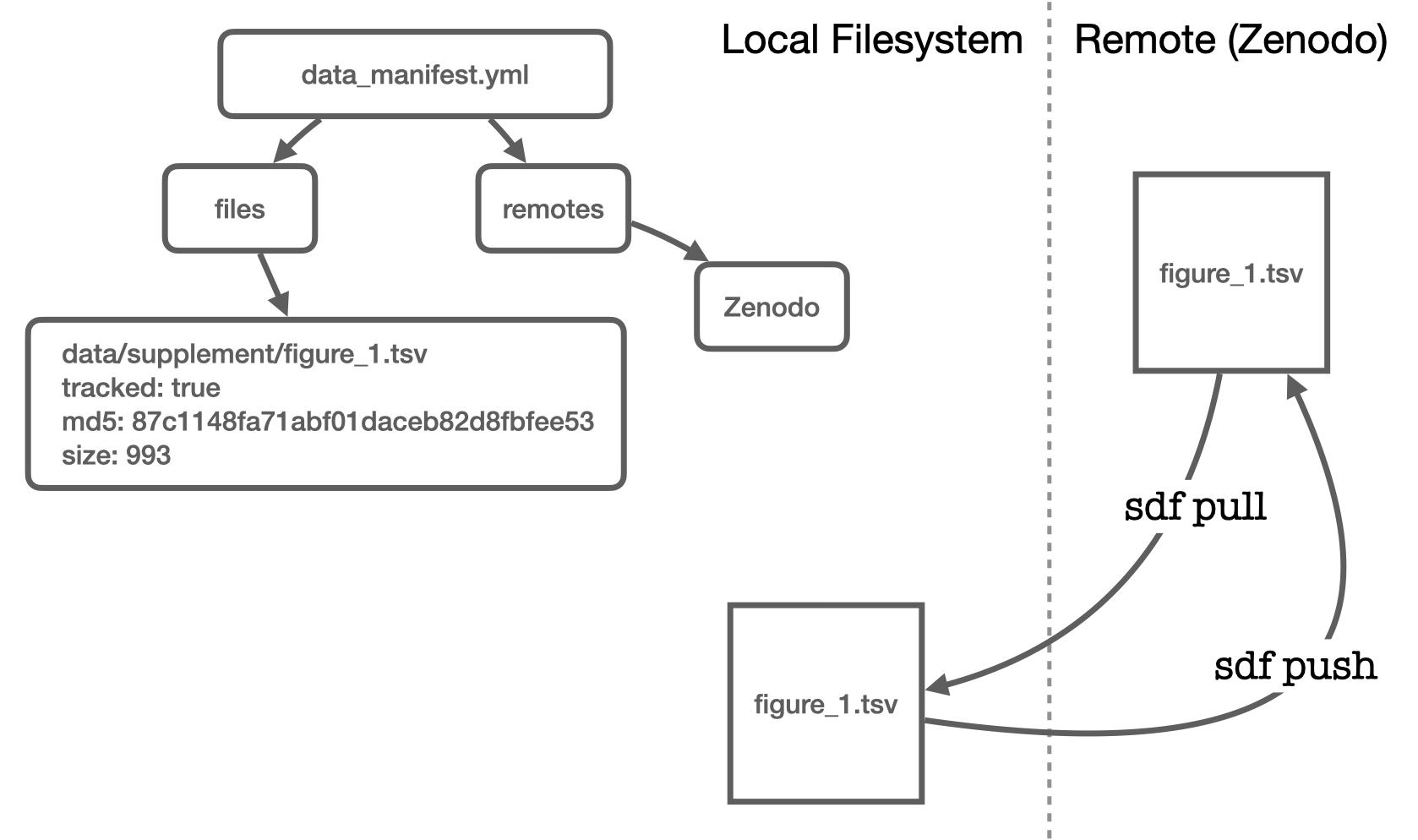
Tracking Files with sdf track
SciDataFlow knows you probably don't want to upload every file that you're keeping track of locally. Sometimes you just want to use SciDataFlow to track local changes. So, in addition to files being registered in the Data Manifest, you can also tell them you'd like to track them:
$ sdf track data/population_sizes.tsv
Now, you can check the status on remotes too with:
$ sdf status --remotes
Project data status:
1 file local and tracked by a remote (0 files only local, 0 files only remote), 1 file total.
[data > Zenodo]
population_sizes.tsv current, tracked 8cb9d10b 2023-09-01 10:48AM (14 minutes ago) not on remote
Untracking a File with sdf untrack
Similarly, you can untrack a file with sdf untrack:
$ sdf untrack data/population_sizes.tsv
Uploading Files with sdf push
Then, to upload these files to Zenodo, all we'd do is:
$ ../target/debug/sdf push
Info: uploading file "data/population_sizes.tsv" to Zenodo
Uploaded 1 file.
Skipped 0 files.